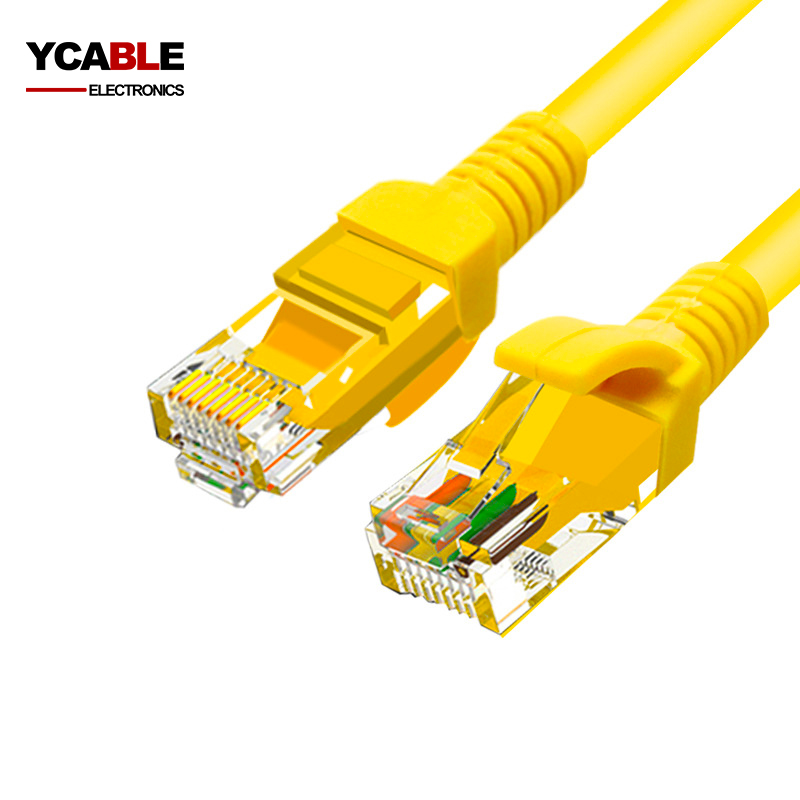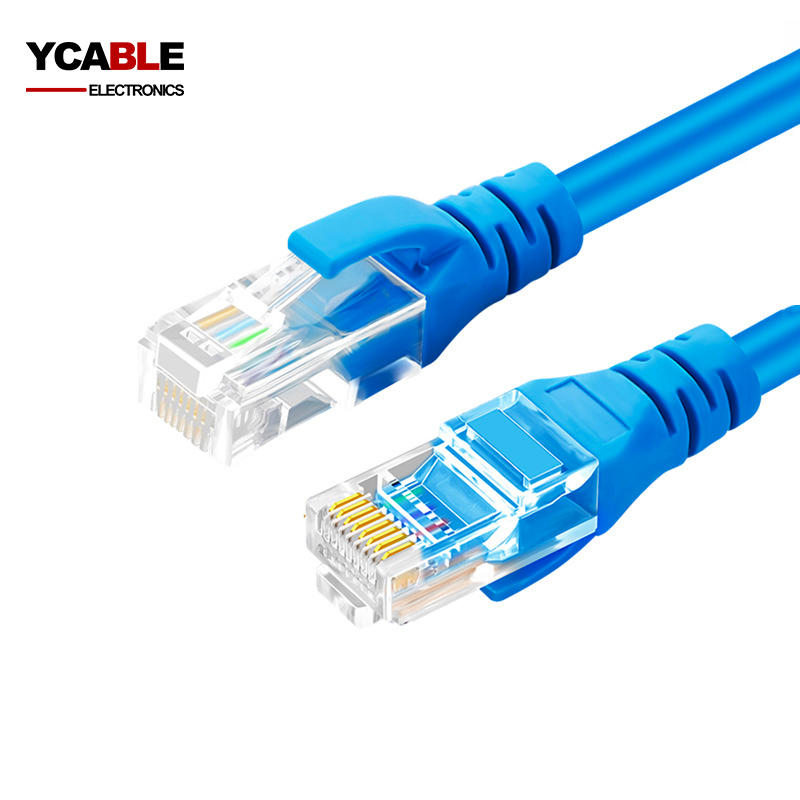Ethernet Pactch Cord Manufacturer
What is Ethernet Patch Cord(Patch Cable): A Primer
Venturing into the realm of wired network setups necessitates the use of a patch cord or cable. This entity, known as a patch cord, serves the role of linking electronic apparatuses like computers, routers, switches, or servers to facilitate data exchange. The jargon surrounding Patch Lead/Cable can be a tad perplexing, so a perusal of the Patch Lead/Cable Jargon Guide is advisable.
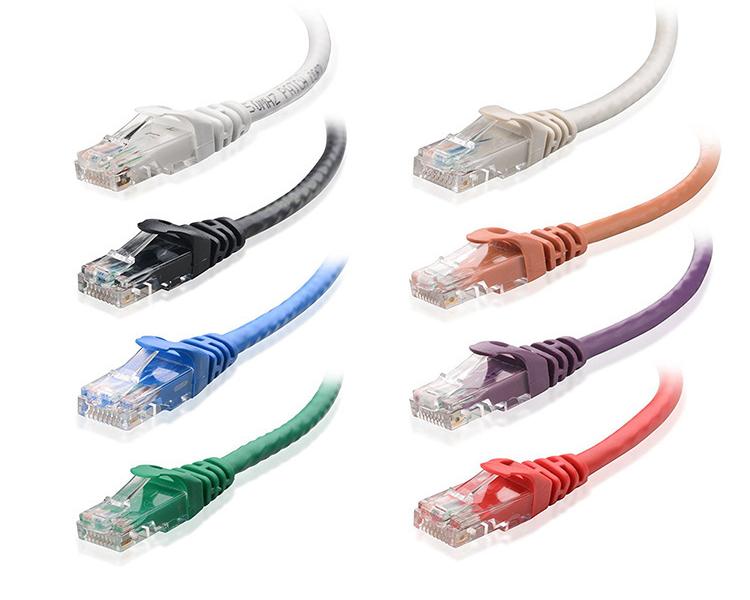
Distinguishing Patch Cord from Ethernet Cable
A notable distinction between a patch cord and an Ethernet cable lies in their respective lengths. Patch cords, typically shorter, are apt for linking gadgets in close range, such as a computer and a router situated on a desk. Ethernet cables, on the other hand, are lengthier and are used to connect devices located at greater distances, for instance, a router and a switch in separate rooms.
Connector types also differentiate these two. Patch cords are generally equipped with RJ-45 connectors at both ends. Ethernet cables, however, might feature a variety of connectors, encompassing RJ-45, RJ-11, and BNC types.
Categories and Varieties of Patch Cords and Ethernet Cables These cords and cables are categorized into various types, from Cat5e to Cat7, denoting their maximum data transmission speeds and frequency range. Higher categories typically signify enhanced performance.
The spectrum of patch cords and Ethernet cables includes:
- Cat5e: capable of data transmission up to 1 Gbps
- Cat6: capable of data transmission up to 10 Gbps
- Cat7: capable of data transmission up to 10 Gbps and boasts augmented shielding for elevated data speeds
Selecting the Apt Patch Cord or Ethernet Cable
In the process of selecting a suitable patch cord or Ethernet cable, factors like category, length, and connector type should be contemplated. For instance, if connecting devices in close proximity, a patch cord with an RJ-45 connector might be optimal. Conversely, for connections over longer distances, an Ethernet cable of sufficient length and suitable connector type would be more appropriate.
Patch Cable as an Ethernet Cable Alternative Indeed, a patch cable can function as an ethernet cable in copper networks. It's important to note that patch cables are ideally used for shorter distances, such as from the patch panel to the switch.
Frequently, ethernet and patch cables are interchangeable. However, 'ethernet' often implies the transfer of data over varied locations, whereas patch cables are more suited for shorter connections, backed by their lack of flexibility.
A notable limitation of patch cables is their higher attenuation. Moreover, a patch cable typically features two connectors at each end, whereas an ethernet cable might not always possess dual connectors and could terminate directly into a device interface.
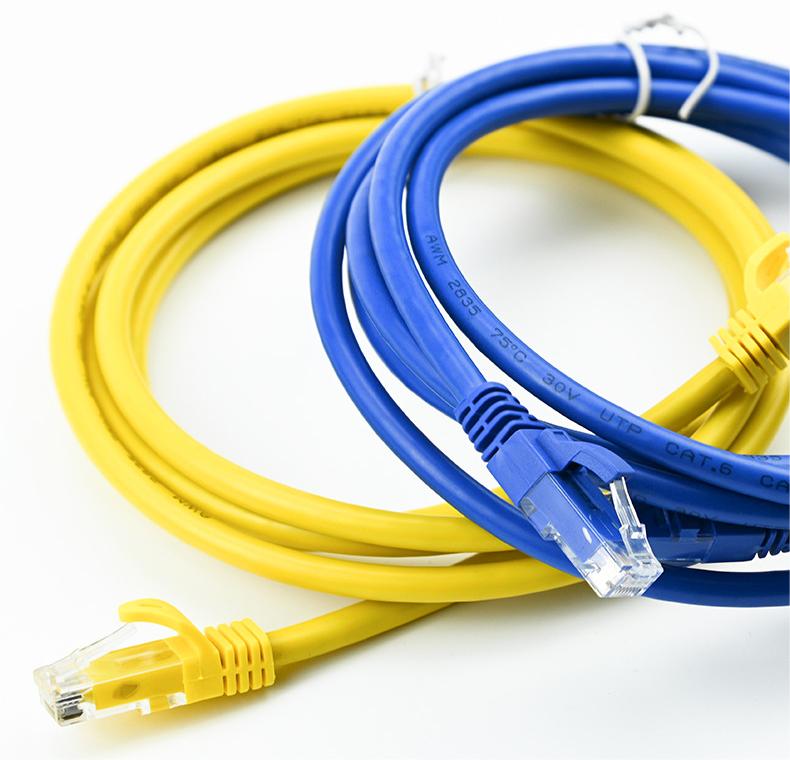
What you need to know about the Ethernet Patch Cords
Ethernet Patch Cords with 8P8C Connectors
Ethernet patch cords are versatile cables, each end adorned with an 8P8C connector plug, enabling the linkage of two matching 8P8C jacks. These connectors, resembling those from traditional telephone wiring systems, are widely recognized as RJ-45 in Ethernet contexts, a term originating from the FCC's Registered Jack designation for a similar 8P8C setup.
In Ethernet frameworks, RJ-45 plugs and jacks constitute a modular, gender-specific connector system. This facilitates swift alterations in workspaces or network components. The connectors, featuring a spring-loaded tab known as a hook, maintain a secure connection during use and allow for effortless disconnection when network adjustments or workspace reconfigurations are necessary.
This system's modular nature is underpinned by the eight conductive pins on the RJ-45 plugs and within the RJ-45 jacks. Patch cables link these conductive wires to the pins in RJ-45 end-plugs, enabling the transmission of electronic data across an 8-conductor Ethernet cable.
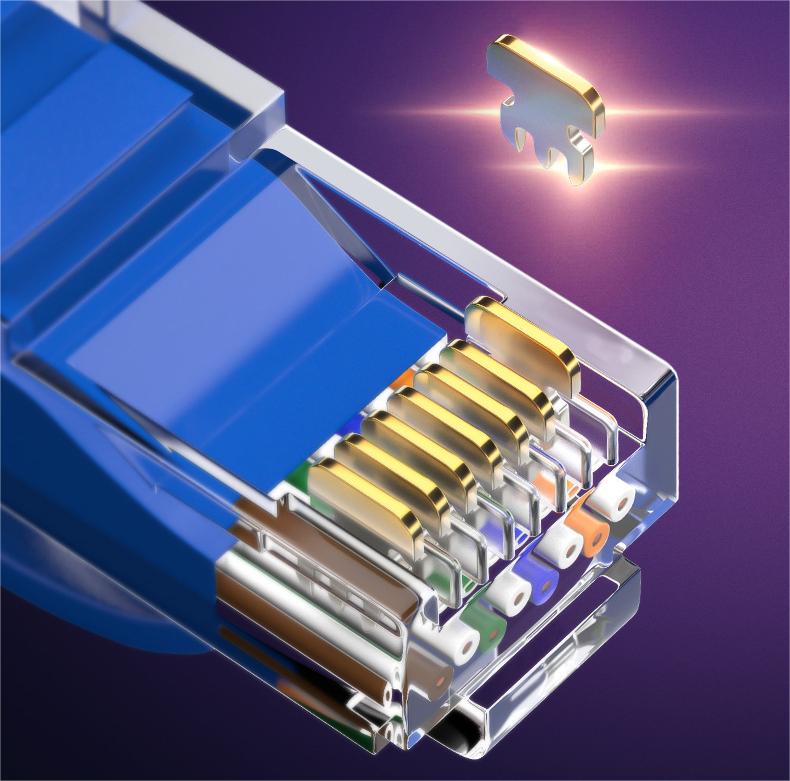
Ethernet Patch Cords and UTP Cabling
Commonly, Ethernet systems utilize patch cords made from UTP (Unshielded Twisted-Pair) cable, comprising eight insulated copper-core conductors grouped into four twisted pairs.
Each conductor pair in UTP cables is identifiable by a color code, assigning a primary color—blue, orange, green, or brown—to each pair. Conductors are either coated in solid color or white with color stripes, facilitating their identification within each pair.
The conductor pairs, numbered 1 to 4, correspond to blue, orange, green, and brown pairs, respectively. The conductors in UTP cables may be either solid copper-core wires or strands of fine copper wire.
Despite their cost-effectiveness and ease of termination, solid-conductor cables are less prevalent in patch cords, which typically utilize stranded cables for enhanced flexibility and durability. This resilience is crucial, particularly at the cable-connector interface, where frequent handling and bending occur.
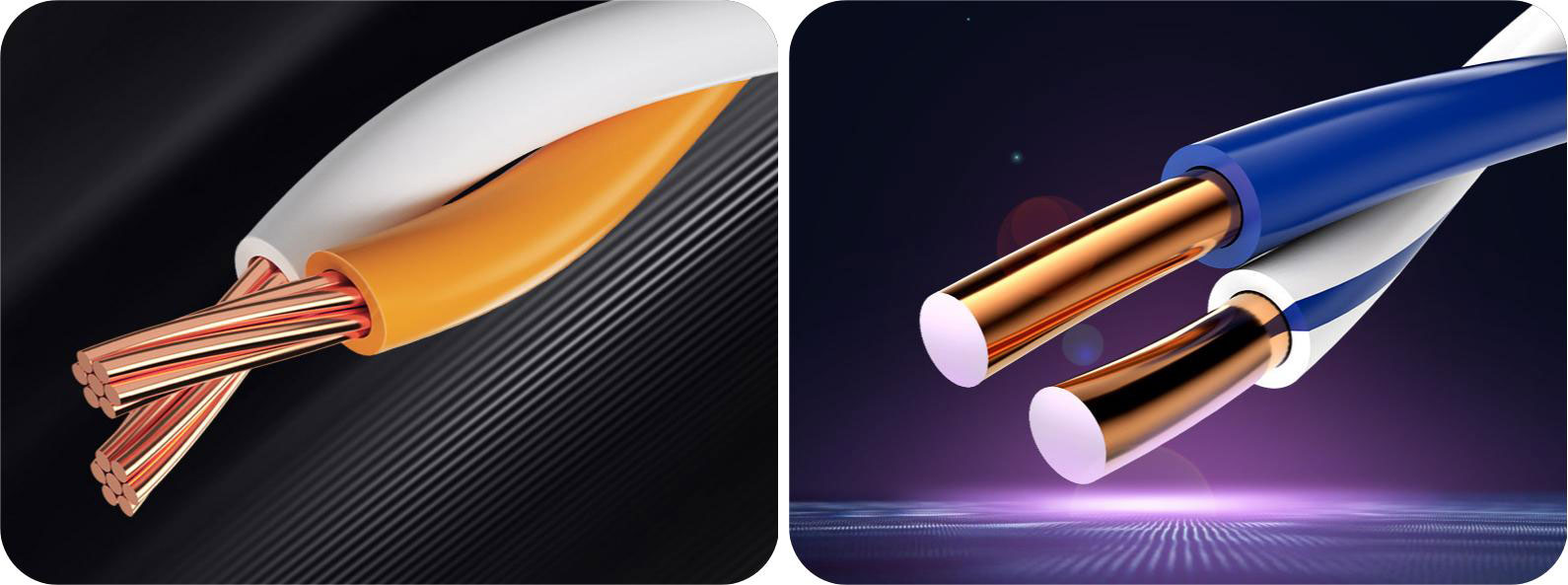
568A and 568B Wiring Standards
568A and 568B are EIA/TIA wiring standards for RJ-45 pin assignments, particularly for the orange and green conductor pairs in Category-type twisted-pair cables. These standards seem to complicate Ethernet connections due to different conductor/pin configurations. However, for Ethernet patch cords wired uniformly at both ends, the practical differences are minimal.
The 568A and 568B standards primarily involve swapping the green and orange wire pairs in the RJ-45 connectors. This symmetric swap affects both the stripe and solid conductors within the pairs and their pin positions in the connector.
This swap ensures that the positive and negative voltage signals alternate similarly in both wiring schemes. The proximity of pairs 2 and 3 in a UTP cable means this swap doesn't significantly impact their interaction.
For Ethernet patch cables, it's crucial that both cable ends adhere to the same wiring standard. If not, the cable becomes a crossover cable, which operates differently and is not compatible with most devices. To identify the wiring standard, examine the cable with the connector pins facing up and the locking tab down, revealing the wire colors and pin numbers.
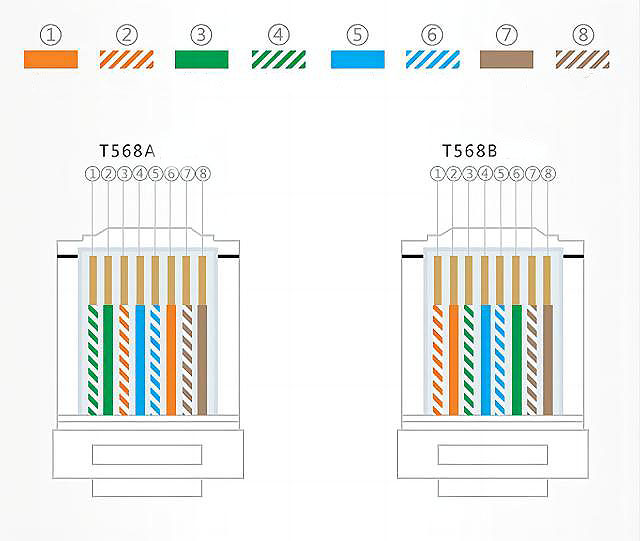
Straight-Through and Crossover Patch Cord Cables
Ethernet systems predominantly use two types of patch cord cables: straight-through and crossover. The distinction lies in their use for different network interfaces.
A straight-through patch cable, for instance, connects a PC to a Hub. For effective communication, the transmitting pairs from the PC must align with the receiving pairs on the Hub, necessitating a straight-through wiring configuration.
Conversely, a crossover patch cable is required to connect two PCs. This cable swaps the transmitting and receiving conductor pairs within the connector, ensuring proper alignment at the opposing PC interfaces. Without this swap, a continuous transmission loop would occur, preventing effective data exchange between the PCs.

DCE (Data Communications Equipment) vs. DTE (Data Terminal Equipment)
In the Ethernet world, a basic principle is that straight-through cables link differing types of Ethernet devices, like a connection from a computer’s network card to a hub or switch. Conversely, crossover cables are used to connect similar devices with alike interfaces, such as two PCs in a network setup.
This stems from the original intent to connect two primary categories of nodes in data communication networks. One category included devices that primarily relayed data (Data Communications Equipment, or DCE), and the other consisted of devices capable of creating and modifying data (Data Terminal Equipment, or DTE). For instance, in a star topology network, a solitary DCE device (like a hub) would be linked to numerous DTE devices (such as computers and other network peripherals).
T568A and T568B are the pin-out configurations for DCE and DTE devices, respectively. Generally, DTEs are designed to communicate only with DCEs and not with each other, necessitating crossover cables for connecting similar devices. Thus, a crossover cable cleverly swaps the transmitting and receiving pairs, effectively making DTEs mimic DCEs for connecting to other DTEs, or allowing DCEs to resemble DTEs for connection purposes.
The widespread use of straight-through cables is partly because many hubs and wall jacks already incorporate the crossover function internally. Modern hubs even have the capability to discern between crossover and straight-through cables, adjusting their internal wiring accordingly. However, most of the time, the onus of distinguishing between these cable types falls on the user. This knowledge mirrors the adaptability of these advanced hubs, proving equally useful in managing network configurations.

SELECTING THE IDEAL PATCH CABLE FOR DIVERSE USES
Even with the rise of wireless technology, patch cables remain a cornerstone in various settings like home networks, office environments, and industrial spaces. Yet, not all network cables are crafted equally.
The material of the inner conductors plays a critical role. Non-copper materials can degrade signal quality and reduce the cable's effective transmission distance. Also, inadequate shielding in a network cable can lead to signal degradation due to interference from nearby cables.
Patch cables are categorized into different performance classes based on their category, but not all are universally applicable across different scenarios.
Key Factors and Performance Classes Key attributes of superior patch cables include robustness, efficiency, and reliability. Before buying, it's important to consider factors like cable type, category, shielding, length, reliability, and the appropriateness of plugs and contacts.
Typically, cable length should not exceed 100 meters, as longer lengths may suffer from increased damping, affecting speed and transmission quality. Shielding plays a pivotal role in minimizing interference.
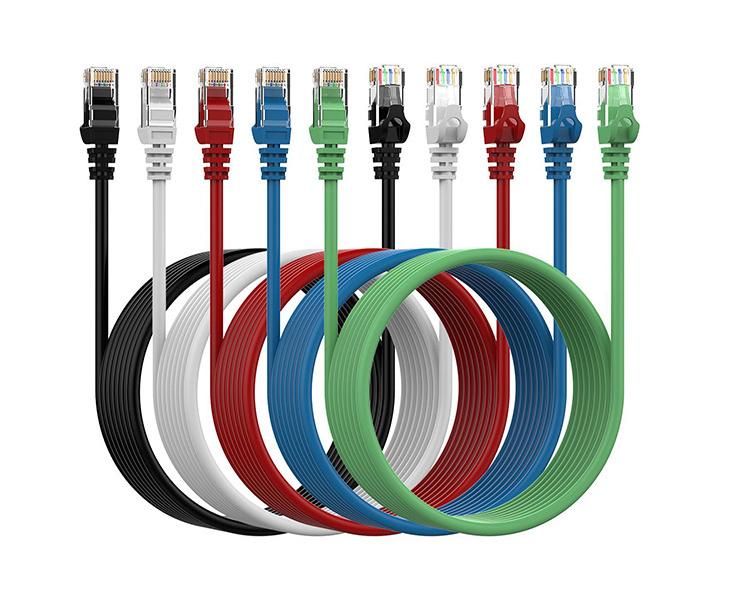
Unshielded vs. Shielded Cables Unshielded cables
(U/UTP) are generally recommended to be no longer than ten meters, as their transmission quality is highly length-dependent. While their plastic coating offers more flexibility, they should be kept away from power cables to avoid interference.
Single-shielded patch cables (S/UTP) have copper braids under their plastic sheath for interference protection. FTP cables offer similar shielding, with wire pairs individually protected. Double-shielded models (S/STP or S/FTP), where copper braiding shields the cores, are also available.
Cable Types and Uses Network cables are differentiated into patch cables, laying cables, and crossover cables. Patch cables (usually twisted-pair) connect computers to hubs, switches, or routers, forming the backbone of a network. Crossover cables, with crossed wire pairs, enable direct PC-to-PC connections without needing routers or switches.
Thicker cables are preferred for long-term network infrastructures where longer distances are covered with minimal quality loss.
Performance Categories and Applications After selecting the right cable type, it's crucial to consider the performance category, ranging from Cat 1 to 7. Higher categories encompass the performance parameters of all lower categories. Specific standards are set for each category.
While Cat 1 to 4 are less prevalent today, Cat 5, 6, and sometimes 7 are more widespread.
- Cat 1 and Cat 2: Originally designed for maximum operating frequencies of 100 MHz, Cat 1 cables were suitable for telephony voice transmission. Cat 2 cables, used for up to 1.5 MHz frequencies, were utilized in home ISDN cabling.
- Cat 3 and Cat 4: Operating at frequencies of 16 MHz and 20 MHz, respectively, these cables are now mostly replaced by Cat 5, 6, and 7 models in modern installations.
- Cat 5: Ideal for structured network cabling, Cat 5 supports Fast or Gigabit Ethernet with operating frequencies of 100 MHz, enabling transfer rates up to 1000 Mbps.
- Cat 6, Cat 7, and Cat 8: Catering to frequencies up to 250 MHz (Cat 6) and 500 MHz (Cat 6a), these cables are limited to 100 meters, with distances up to 50 meters achievable with intervening switches. Cat 7 cables transmit data at speeds up to 10 Gbps, while Cat 8 cables, operating at 1600 to 2000 MHz, can theoretically reach speeds up to 40 Gbps.
For all these categories, shielding and maintaining distance from other cables are crucial to prevent interference. High-end cables like Cat 7 and Cat 8 are investments for future-proofing and in-house installations. RJ45 connectors are standard, except for Cat 7a cables, which require GG45 connectors.